Follow below steps to configure the population of target date field:
1. Application Administration Console -> Custom Configurations -> Service Level management -> Configure Application Settings -> Goal types.
2. Choose Incident Resolution/Incident Response from the table and check the box "Incident Estimated Resolution tracking"
3. Save
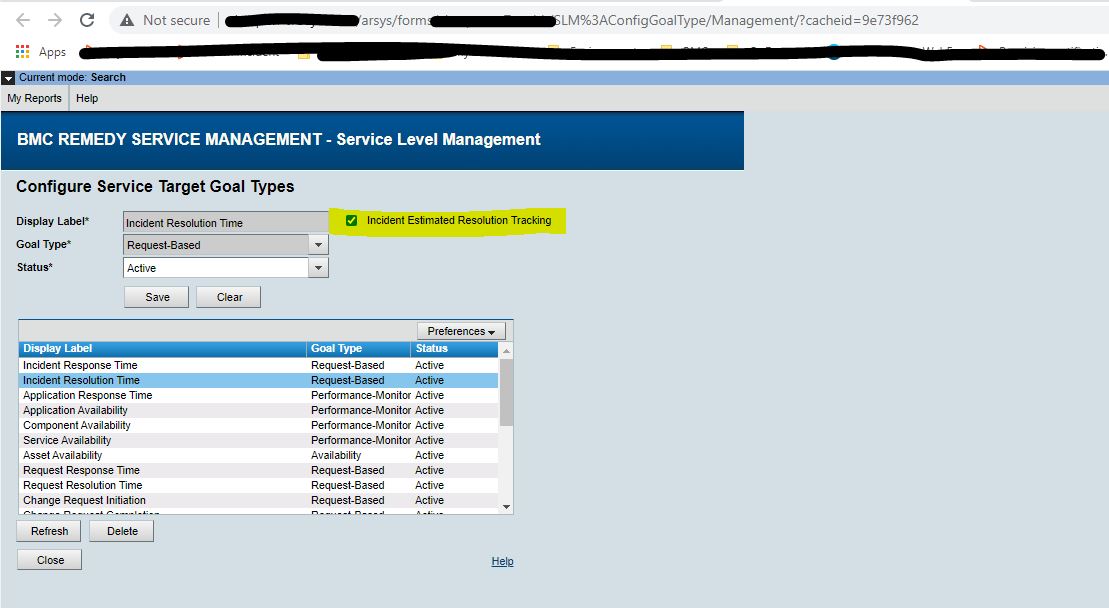
Rebuild the SLM Rules by:
- Select the Goal type option on SVT again Save the SVT. ANd rebuild the Service Target.
To check if the configuration is picked up by SVT or not, check the Field "Estimated Resolution Tracking " field in SLM:Measurement form. It should be checked Marked.
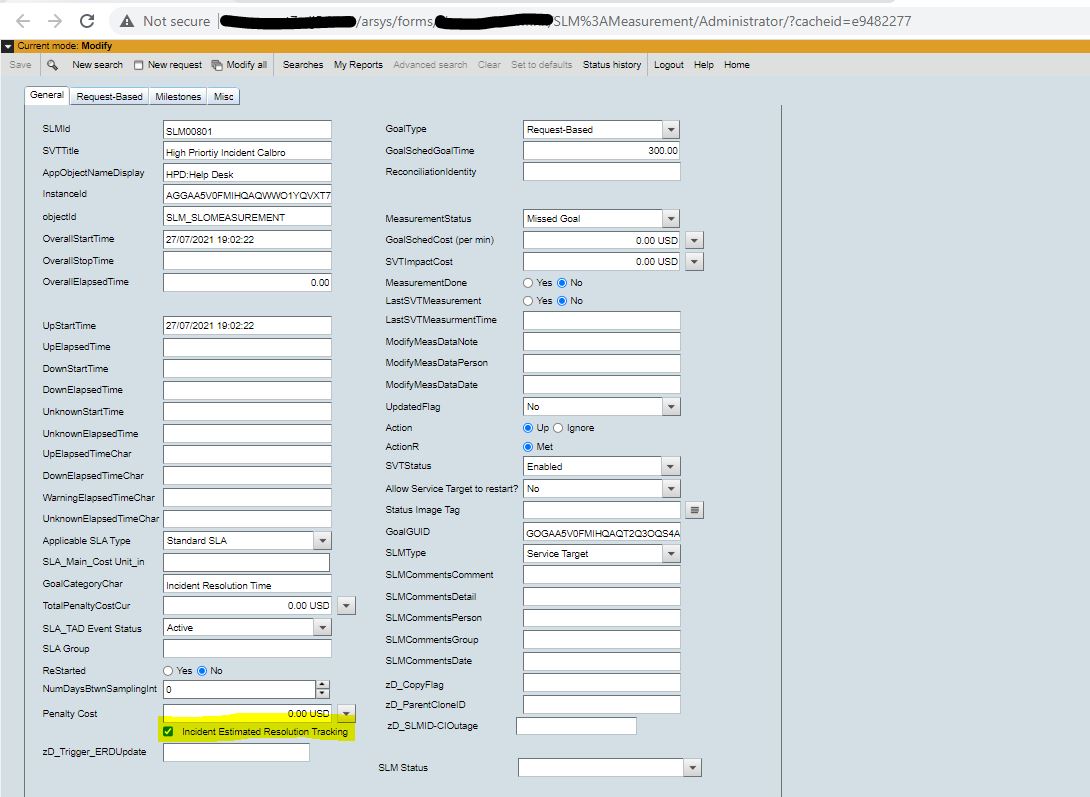
Answer 2:
In Work Order, this (Next Target Date) field is never used and so there are no workflows defined OOTB for this field.
OOTB It does populated only for Incident if you enable the "Incident Estimated Resolution tracking" option for respective incident goal type. As we have workflows available that will populate this date for incident but we don't have this for WO. This is as designed behavior.