This knowledge article may contain information that does not apply to version 21.05 or later which runs in a container environment. Please refer to
Article Number 000385088 for more information about troubleshooting BMC products in containers.
Legacy ID:KA403301
Follow these steps:
1- Go to the installation directory for Developer Studio ie. ....\BMC Software\ARSystem\DeveloperStudio\ and create a new folder called for example Logs
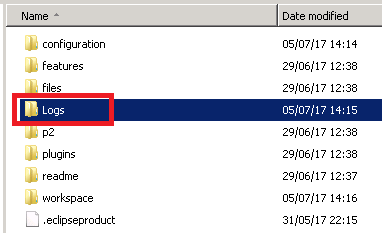
2- Go to the installation \BMC Software\ARSystem\DeveloperStudio\plugins\com.bmc.arsys.studio.api_<version>.buildxxx directory directory where:
com.bmc.arsys.studio.api_<version>.buildxxxx will depend of the version of Developer Studio you are using.
3- Locate the file called: log4j.xml
4- Backup this file and rename it to: log4j.xml.bak
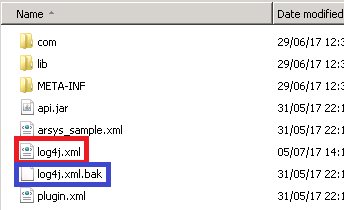
5- Open the log4j.xml file in notepad or other text editor and change the following:
<param name="File" value="javaapi.log" />
To:
<param name="File" value="<Full path>/<folder created in step 1>/javaapi.log" />
Example (using DevStudio 9.1.03):
<param name="File" value="D:/Program Files (x86)/BMC Software/9.1.03/DeveloperStudio/Logs/javaapi.log" />
Note: When copying the full path from the Windows Explorer address bar the slashes are back-slashed. Make sure to change these to be forward-slashes otherwise the entry will be ignored.
Note: You may notice the javaapi.log may not generate if you specify the full path. You can leave it as the default value with no path and only the "javaapi.log". It will get generated in "D:/Program Files (x86)/BMC Software/9.1.03/developerstudio/" directory
6- Additional changes:
Replace the fatal value with the value: all
Original:
--------------------------------
<!-- Print only messages of level fatal in the package com.bmc.arsys -->
<logger name="com.bmc.arsys">
<level value="fatal" />
</logger>
<logger name="com.bmc.arsys.api">
<level value="fatal" />
</logger>
<logger name="com.bmc.arsys.arrpc">
<level value="fatal" />
</logger>
<!--Set root category priority to fatal -->
<root>
<priority value ="fatal" />
--------------------------------
Replaced value:
--------------------------------
<!-- Print only messages of level fatal in the package com.bmc.arsys -->
<logger name="com.bmc.arsys">
<level value="all" />
</logger>
<logger name="com.bmc.arsys.api">
<level value="all" />
</logger>
<logger name="com.bmc.arsys.arrpc">
<level value="all" />
</logger>
<!--Set root category priority to fatal -->
<root>
<priority value ="all" />
--------------------------------
7- And lastly enable the logging to be appended into the log file as well as the console (default) by removing the "comment" tags.
Original:
--------------------------------
<!-- use FileLog as the appender for logging to the log file -->
<!--
<appender-ref ref="FileLog" />
-->
<appender-ref ref="Console" />
--------------------------------
Tags removed:
--------------------------------
<!-- use FileLog as the appender for logging to the log file -->
<appender-ref ref="FileLog" />
<appender-ref ref="Console" />
--------------------------------
8- Save the XML file.
9- When starting Developer Studio the file javaapi.log will be created in the location specified in the step 5
Additional information
Remedy - DevStudio - How to enable API logging for Developer Studio