This error is not linked to BCM in any way, but it prevents our installers to run until you've fixed it on the target system.
The error 0xc0000018 is a WIndows error that can have many origins, it could be that:
- corrupted Registry entries
- the device has pending operations and needs to be rebooted
- the hard disk has not sufficient space to run the application,
- the BIOS might be incompatible or might need to be updated
- inaccurately configured old or corrupted device drivers
- a system service might be damaged due to third party program installed
etc.
Potential solutions:
As written above there are many causes to this issue, consequently there are many potential solutions:
A- Registry
- SFC scan
As we know if windows system files get corrupted, Then windows applications also start showing different Errors. And may be The application was unable to start correctly Error 0xc0000018 is one of them. For this Windows have a inbuilt Troubleshooting command line Tool ( SFC /SCANNOW ) Which Scan system for corrupted system files and fix them If found.Read How to Repair Windows system files using SFC command.
- Reset APPINIT_DLLS
A registry tweak could fix this issue:
-
create a system Restore point so that if any thing goes wrong while tweaking the registry it is possible to
perform system Restore to go back windows into previous working state.
- open the Windows Registry Editor (regedit)
- navigate to the following location: HKEY_LOCAL_MACHINE\SOFTWARE\Wow6432Node\ Microsoft\WindowsNT\CurrentVersion\Windows
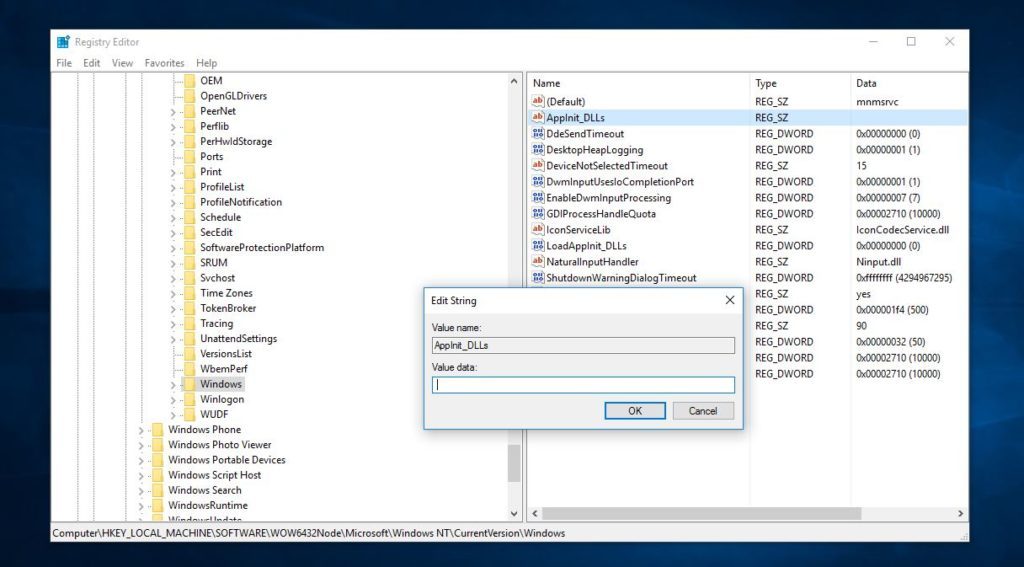
- click on APPINIT_DLLS select modify. Removing all characters from the Value Data field if any exist. click on OK button to save changes. Close Registry and simply Restart the windows. Then after check This time you will no more face this error while running application.
- reboot the device
Source: https://windows101tricks.com/fix-application-unable-start-correctly-error-0xc0000018-windows-10/
B- Pending operations
In some cases the device has to be reboot before it allows some applications to run. This code would help trigger this:
set reboot=
for /f "delims==" %%r in ('reg query ^"HKLM\SYSTEM\CurrentControlSet\Control\Session Manager^" ^| find /i ^"PendingFileRenameOperations^"') do set reboot=%%r
if defined reboot goto rebootrequired
for /f "delims==" %%r in ('reg query ^"HKLM\SOFTWARE\Microsoft\Windows\CurrentVersion\WindowsUpdate\Auto Update^" ^| find /i ^"RebootRequired^"') do set reboot=%%r
if defined reboot goto rebootrequired
for /f "delims==" %%r in ('reg query ^"HKLM\SOFTWARE\Microsoft\Windows\CurrentVersion\Component Based Servicing^" ^| find /i ^"RebootPending^"') do set reboot=%%r
if defined reboot goto rebootrequired
for /f "delims==" %%r in ('reg query ^"HKLM\SOFTWARE\WOW6432Node\Microsoft\Windows NT\CurrentVersion\Windows^" ^| find /i ^"AppInit_DLLS^" ^| find /i ^"REG_SZ^"') do set reboot=%%r
if "%reboot%" neq " AppInit_DLLs REG_SZ " goto rebootrequired
It would have to be run through a gpo/psexec for examples, or even manually.
Note: it also manages the case of APPINIT_DLLS (see the last line of the code above).
C- Malware or virus
A malware or a virus can restrict the application to run, or even the anti virus or anti malware itself. Some customers whitelist applications that are allowed to run on a system and the BCM installer might not be one of these.
To troubleshoot this:
- check the antivirus exclusions or whitelist set on the environment: are the BCM installers allowed to run?
- scan the device with the available security tools: could the device be infected?
Note that at the time of the writing of this KA, DRZKZ-5143 has been opened to request that the hash of the installer is permanent. This will help whitelisting the installers.
D- Other issues
Do not hesitate to search on the internet, there are many potential other issues and possible remediation. Do not hesitate to share the findings and share it with the community.