This knowledge article may contain information that does not apply to version 21.05 or later which runs in a container environment. Please refer to
Article Number 000385088 for more information about troubleshooting BMC products in containers.
ARSystem 9.x introduces a new Global Configuration Setting that is set via the Centralized Configuration Console.
The setting is Disable-Escalations-Global
How this setting works:
“ Switch that disables (T) or enables (F - default) the escalations when the server starts.
In a server group environment:
- This configuration setting is shared among all the servers.
- If you set this parameter on any of the servers, it will be applicable for all the servers.
For non-server group environment, this parameter is same as Disable-Escalations. If you configure this parameter, Disable-Escalations is automatically updated with the same value. “
To check or set this setting, open the Centralized Configuration page:
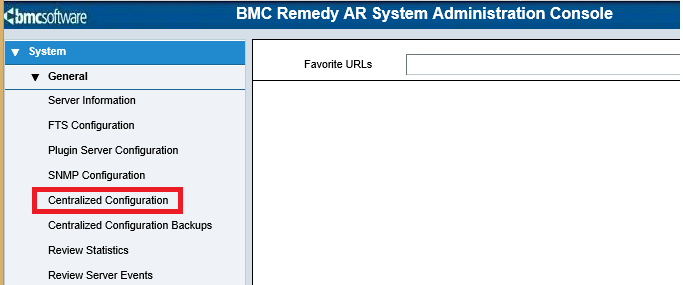
Once the page is open, select the "com.bmc.arsys.server.shared" component and the "shared" item as shown below:
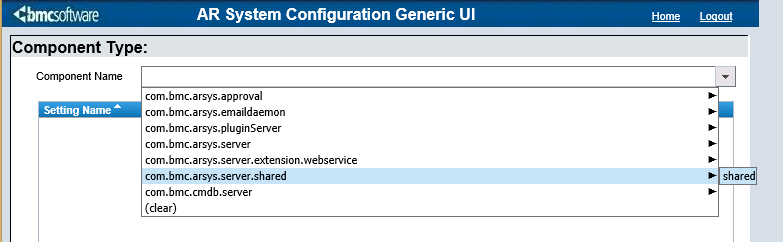
You will see all the Global settings that are currently set:
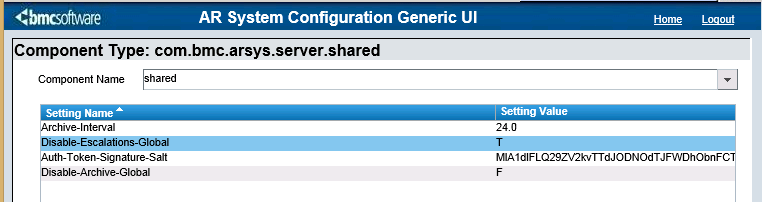
In this example, you can see that Disable-Escalations-Global is set to T.
This means that Escalations have been disabled on all servers in the Server Group regardless of any other setting.
To enable Escalations, simply set this parameter to 'F' or remove that item from the list.
Then restart the AR Server that should run the Escalations.
There are 2 scenarios in which the AR System 9.x installer could set this parameter:
Scenario #1:-
- Server group environment with one primary and other secondary servers.
- Remove one of the secondary servers out of Server Group.
- After removing if it, still point to same database as the Server Group.
- Set Disable Escalations using the AR System Administration Console.
- When performing the upgrade, it updates the global parameter Disable-Escalations-Global: T, making none of the escalations work in server group environment.
Scenario #2:-
In non-server group environment.
- Escalations are disabled using Disable-Escalations: T and Disable-Escalations-Global: T.
- If we edit ar.cfg/ar.conf file and change the parameter Disable-Escalations: F, Centralized Configuration does not update the global parameter Disable-Escalations-Global:T;
it only updates the local parameter Disable-Escalations: F and thus making none of the escalations work in the environment.
Note: Escalations do not work if the Operating-Mode: 1
Make sure the Operating-Mode: 0 in ar.cfg on Primary Escalation server
Note: When searching for the "Disable-Escalations-Global" CCS parameter, it is highly recommended to search via the "AR System Configuration Component Setting" form, this will allow visibility to all occurrences and help identify duplicates or incorrect entries. Screen shot below demonstrates this.
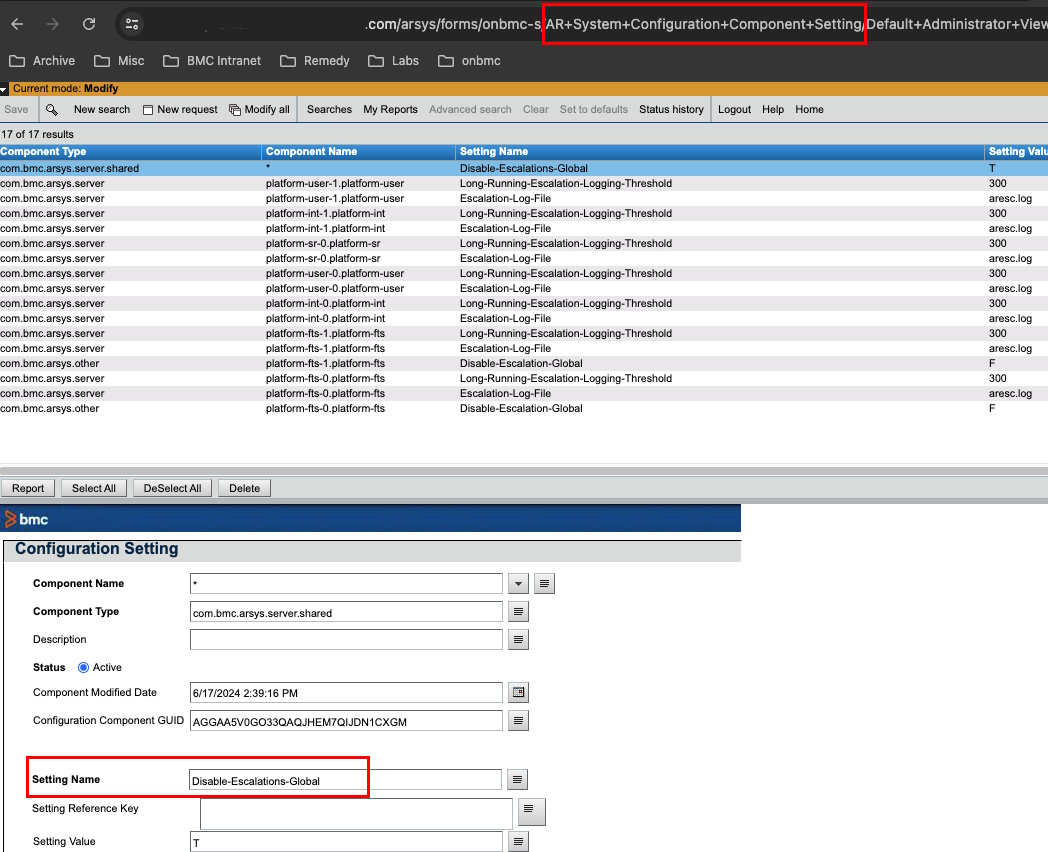
Related Information:
Article - 000100699 - Remedy - Server - ARS 9.x Escalations randomly not firing