This knowledge article may contain information that does not apply to version 21.05 or later which runs in a container environment. Please refer to Article Number 000385088 for more information about troubleshooting BMC products in containers.
Take the back up of "Conf and External Conf" folder from below path and restore it back after upgrade and make sure that tomcat path doesn't change when you upgrade.
C:\Program Files\Apache Software Foundation\Tomcat8.0
Copy /conf/server.xml
This means Smart IT/tomcat service may not have been successfully created or there is a class path missing. Please check KA Smart IT - manually create Windows Service to start Smart IT Tomcat
========================================
Since 1805, Smart IT and DWP are two different applications and running these applications on same tomcat causes issues to either Smart IT or DWP.
As BMC does not support using same tomcat server for both Smart IT and DWP, the recommendation is to separate out the Tomcat folder/server for each product.
To separate tomcat for Smart IT, follow these instructions from the product documentation.
To move Smart IT application to a new Tomcat server
- Install new Tomcat with different port. If you need the same port then stop the existing Tomcat and then install the new Tomcat.
- Stop new Tomcat.
- Copy "smartit.xml" file from the old Tomcat folder to a new Tomcat folder. (Location - conf/Catalina/localhost )
- Copy sqljdbc4.jar, ojdbc6-11.2.0.4.jar, postgresql-42.2.1.jar and spring-tomcat-weaver-2.5.6.SEC03.jar files from the old Tomcat lib folder to a new Tomcat lib folder. (Location - \Apache Software Foundation\Tomcat X.0\lib)
- Copy external-conf folder from the old Tomcat to a new Tomcat. (Location - \Apache Software Foundation\Tomcat X.0\external-conf)
- Configure JVM related parameter:
- For Windows:
-
Open the old Tomcat tomcatXw.exe file.
-
Open the new Tomcat tomcatXw.exe file.
-
Copy the Java options from the Java tab of the old Tomcat to the new Tomcat. You should replace the existing paths with the new Tomcat paths.
-
Copy initial memory pool from the Java tab of the old Tomcat to the new Tomcat.
-
Copy the maximum memory pool from the Java tab of the old Tomcat to the new Tomcat.
-
Add <new-tomcat-path>/external-conf to Java ClassPath in the Java tab separated with semicolon.
- For Linux:
- Copy the content of <old-tomcat-path>/bin/setenv.sh to <new-tomcat-path>/bin/setenv.sh. You should replace the existing paths with the new Tomcat paths.
- Manually re-configure SSL of the new Tomcat.
- Update File Deployer services:
-
Open <SmartIT installation folder>/Smart_IT/filedeployer/conf/armonitor.cfg
-
(Windows only) Update New Tomcat service name service-name = "xxxx"
-
Update old Tomcat path with new Tomcat path in armonitor.cfg
-
Start Tomcat.
After upgrading to Tomcat 9 versions, It is observed that after following all the steps correctly still HTTP Status 500 - Internal Server Error when loading Smart IT page.
To fix this, in server xml file, under Connector tag add below parameter and restart tomcat service.
discardFacades="false"
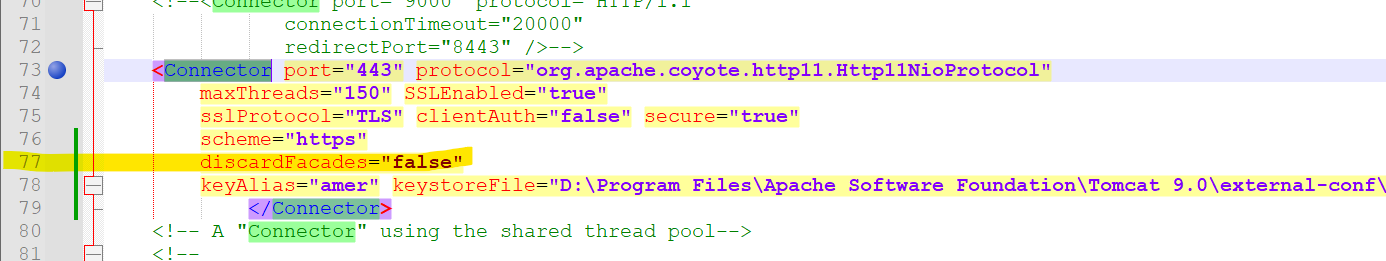
If you are upgrading tomcat from
NOTE: In case there is a css rebranding (https://docs.bmc.com/docs/smartit2002/rebranding-smart-it-on-the-universal-client-1093328755.html) then copy the following folder from old tomcat to new tomcat.
Folder: %TOMCAT_HOME%/webapps/tenant-custom-res/
For Tomcat 9.x with latest OpenJDK kindly refer the KA -
KA# 000384534 -- Remedy with Smart IT - HTTP 404 when loading the Smart IT URL after upgrading Java to OpenJDK 16.0.1 or OpenJDK 15 - INCLUDES VIDEO
-------------------------------------------------------------------------------------------------------------------------------
For tomcat version 9.0.97 and above below error can be seen in rsso-agent logs
+00:00 INFO Thread_1 com.bmc.rsso.agent.RSSOHelper.init(): excluded-url-pattern=.*\.xml|.*\.gif|.*\.css|.*\.ico|/shared/config/.*|/WSDL/.*|/shared/error.jsp|/shared/timer/.*|/shared/login_commn.jsp|/shared/view_form.jsp|/shared/ar_url_encoder.jsp|/ThirdPartyJars/.*|/shared/logout.jsp|/shared/doc/.*|/shared/images/.*|/shared/login.jsp|/services/.*|/shared/file_not_found.jsp|/plugins/.*|/shared/wait.jsp|/servlet/GoatConfigServlet|/servlet/ConfigServlet|/shared/HTTPPost.class
+00:00 SEVERE Thread_476 com.bmc.rsso.agent.RSSOFilter.doFilter(): Error occurred during processing of HTTP request/response. Error: 'An error occurred while reading redirect template html'
java.io.IOException: An error occurred while reading redirect template html
org.apache.catalina.valves.ErrorReportValve.invoke(ErrorReportValve.java:93)
-> Solution for this is to add below parameters in tomcat\conf\Catalina\localhost\smartit.xml
<Context docBase="C:\PROGRA~1\BMCSOF~1\Smart_IT\Smart_IT\smartit"
override="true"
reloadable="false" notFoundClassResourceCacheSize="0">
And Restart tomcat services.
-------------------------------------------------------------------------------------------------------------------------------
See also: BEST FAQ on Remedy for Smart IT Connectivity Issues