The BCM agent can be installed on Intel-based or ARM-Based Macs running Mac OS X 10.14 or higher for BCM 22.4 version (older versions of Mac OS X are supported in other versions of BCM). To confirm if a version of Mac OS X is supported, Review the Software Requirements for 22.4.
If running any other version, visit https://docs.bmc.com/docs/ and search for the relevant versions.
Follow the steps below to create the rollout package for MAC.
-
Create or use an existing rollout configuration.
-
Use the Agent Rollout Wizard (Wizards > Agent Rollout) to create a rollout for Mac OS X or use an existing one from the Out Of the Box objects, e.g:
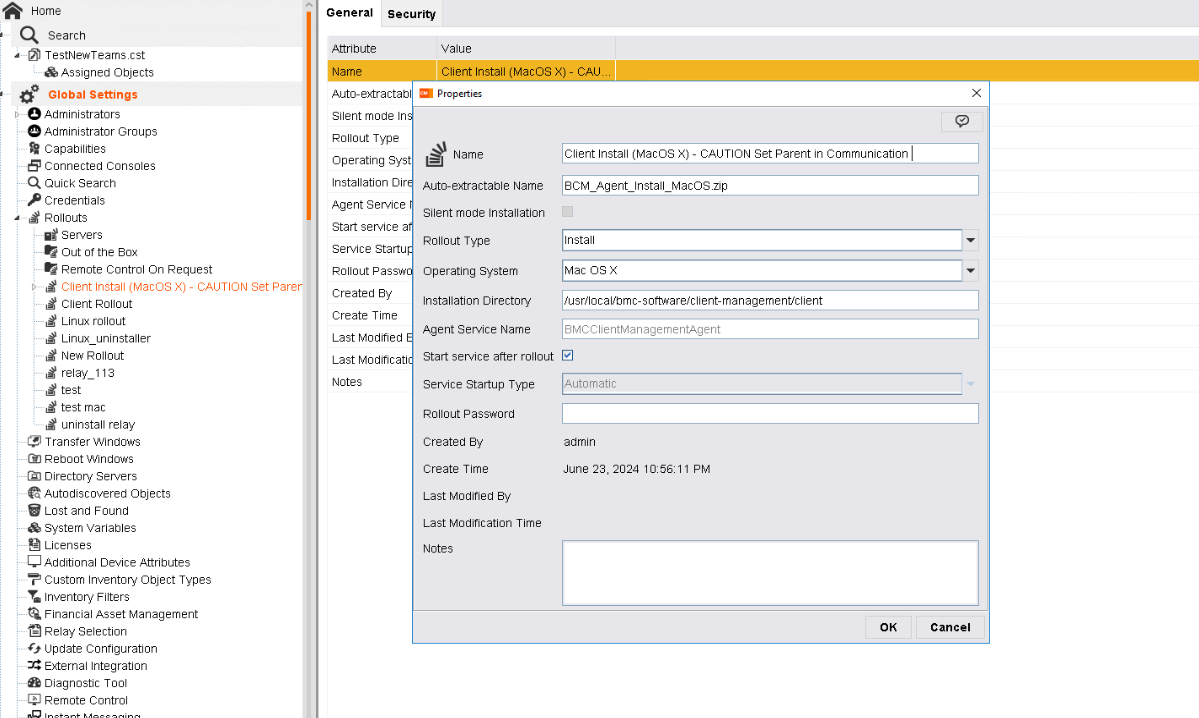
Note : Silent mode option is greyed out , as this option is now available for Windows Target devices.
A. Pull Rollout (Manual Installation)
-
Select the rollout configuration selected above
-
Follow the same as in the Knowledge Article (KA) Client Management: How to create and deploy Agent Rollouts to the Client by using the pull mode, until the file has been downloaded on the target device.
-
On the MAC device, Open the Terminal application (HD > Applications > Utilities > Terminal).
-
Within the Terminal window, go to the directory where the rollout install package was saved. For example, if this file was saved on the desktop, the command to run would be:$ cd ~/Desktop
-
Run the following command line to set the install package to executable:
$ chmod +x _ROLLOUT_FILE_NAME_
Where _ROLLOUT_FILE_NAME_ is the name of the file that was downloaded at the end of the other KA
6. Then run the following command line to execute the install package:
-
$ sudo ./_ROLLOUT_FILE_NAME_
The BCM agent should now be installed. A log should have been created next to the install package for reference in case the installation failed.
B. Push Rollout: (Installation directly through the console)
-
Make sure the prerequisites are in place on the Mac OS X targets: the agent will not install through push if: the root account and sshd are not enabled and if the root is not allowed to ssh in
-
Select the rollout configuration selected at the top of this KA
-
Follow the same as in the Knowledge Article (KA): Client Management: How to create and deploy Agent Rollouts to clients by using the push mode - INCLUDES VIDEO.
Note:
No icon is visible on Mac when the agent is running. Running the following command line would help spot the agent process:
# ps aux |grep mtxagent
If the process is running, it should output something similar to this:
root 47 0.0 0.3 2583064 41996 ?? Ss 30Jan20 39:24.98 /usr/local/bmc-software/client-management/client/bin/mtxagent