Description
- How to include the Client Management agent in images deployed with BMC Client Managment OS Deployment, Ghost, or a similar imaging utility. Are there particular settings needed for the installation in this case?
Resolution
- Option 1 If the BMC Client Management agent has not yet been installed on the system used to generate the image.
If the agent has not yet been installed on the system which will be used to capture the image, the agent installation must be configured so that it does not start and generate a unique identifier immediately after installation.
Within the Agent Rollout wizard, on the General Parameters step, please ensure that the “Start service after rollout” option is not checked:
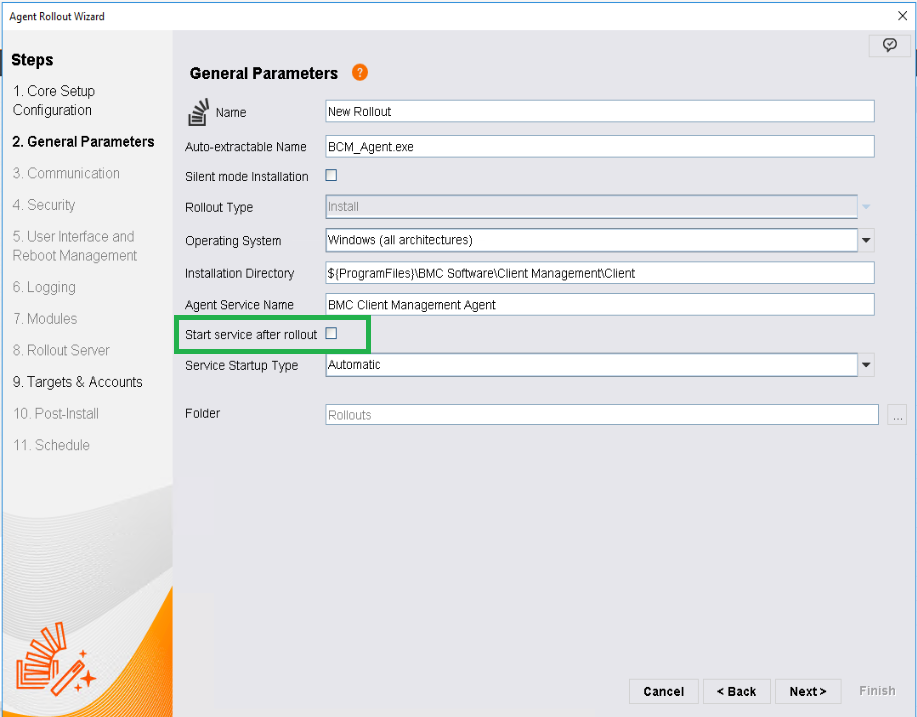
Additionally, please ensure that the system which is to be used to create the image is not rebooted before creating the image. If the system is allowed to boot normally before the image is created, the agent will start up, and generate system specific configuration files. Ideally, the installation of the AMP agent should be the last step before creating the image.
Option 2 If the BMC Client Management agent has already been installed on the system used to generate the image.
If the agent has already been installed and started on the system which the image will be captured from, we must stop the BMC Client Management service, and clear some values from the \Program Files\BMC Software\Client Management\Client\config\Identity.ini file. After stopping this service, open the Identity.ini file with any text editor, and clear the values on the LastIdentitySent line, and the GUID line (delete only the values after the equal sign). Please ensure that the BMC Client Management Agent or the relevant BCM Agent service does not start before the image is captured, as once the service starts, this GUID will be re-generated and included in the image.
NOTE: If the unique device identifier is based only on the device name (which is the default setting), please ensure that the system's name is changed as part of the deployment process (before the system is started for the first time)
|