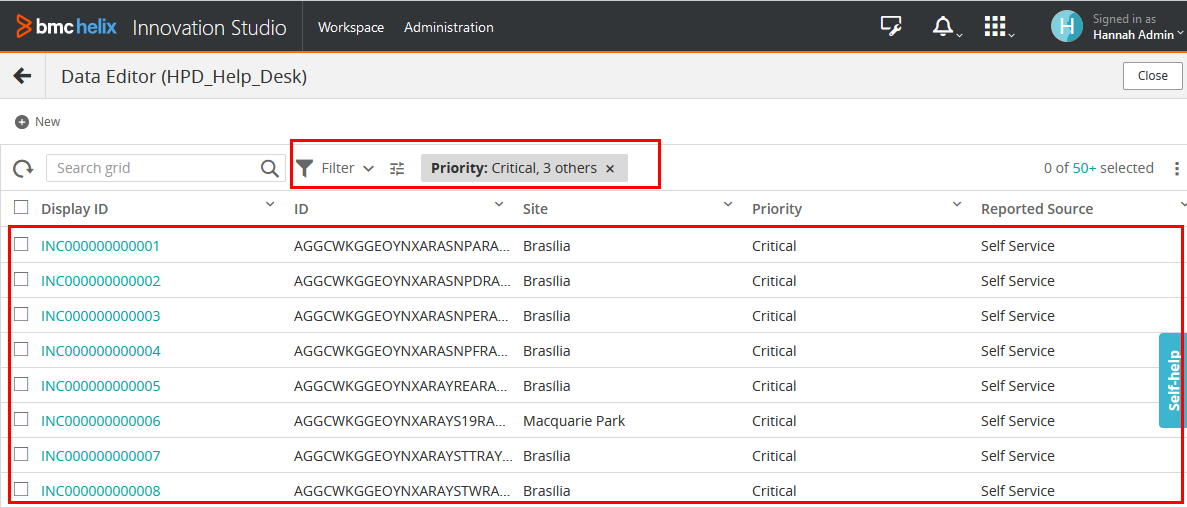Following configuration is required to fix this error:
1.- 20.xx: Login Innovation Studio > Administration > Configure My Server > Data Source
1.1.- 21.xx and above: Login Innovation Studio > Administration > Integrations > Data Sources > Data Source Mapping
2. Click on "Application" drop-down and select appropriate application. In this case the external record definition was created under Case Management Service library. Then select the same connector used while creating the external record definition from "Connection configuration" field. The mapping will be saved automatically.
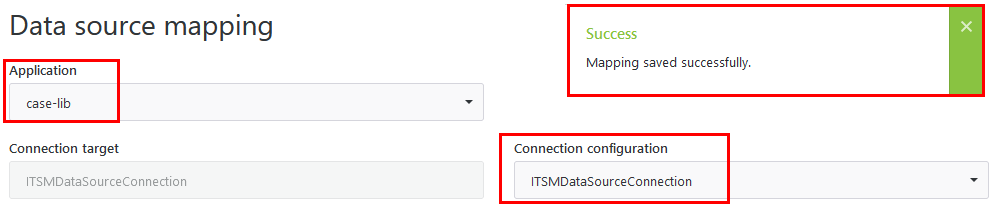
3.- Go back to the external record definition, this time will get the below error which means you have to set a filter to see the data
ERROR (5152): Operation failed in external datasource. External DataSource Message -ERROR:361:An unqualified search was issued and the server has been configured to disallow unqualified searches.
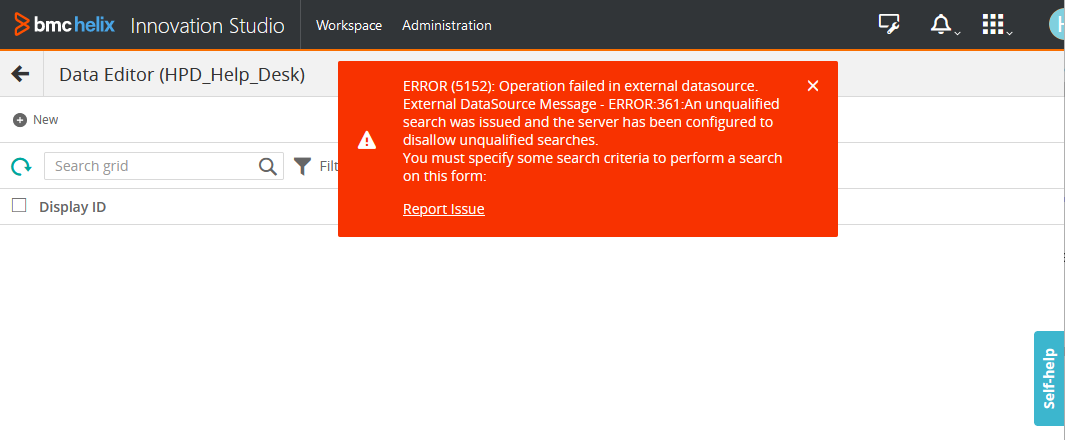
4.- You must specify some search criteria to perform a search on this form. After setting a filter on the external record definition the data is visible