A fixed license is required to view service request processes and workflows in DWP Catalog. To resolve this issue, assign a Fixed license to the user's account in CTM:People. If using a Bundled license, assign a Bundled license that contains a fixed license (basically, a bundled license without the word "concurrent" in its name).
For Example, you can choose from the Bundled licenses below that do not have the word "concurrent" in their name:
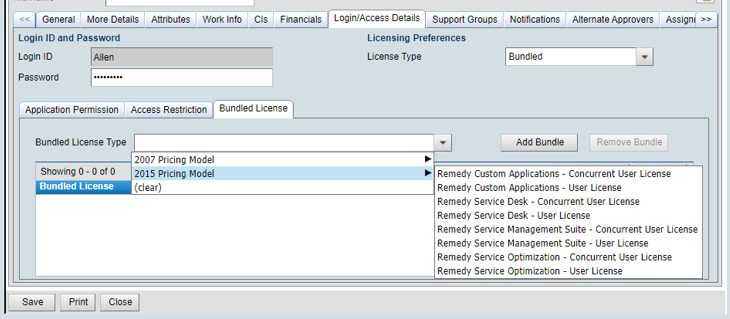
For more information, please see: https://docs.bmc.com/docs/dwpadv221/catalog-roles-and-permissions-1183503625.html#Catalogrolesandpermissions-license
Here's an excerpt from the above documentation
Except an agent role, all catalog roles require a Fixed license or a Bundled license that contains a fixed license. For the 2015 Pricing Model, Bundled licenses are the ones that do not contain the word “concurrent” in their names (Concurrent refers to the Floating license type). Standard users for service requests only need a Read license.
Once the License Type is updated, validate that the user's CTM:People record has the correct IS Personas role in DWP Catalog by using the steps below.
1) Login to Mid-Tier and open CTM:People form
2) Search for the user in question
3) Click on the Login/Access Details -> Click on IS Personas tab
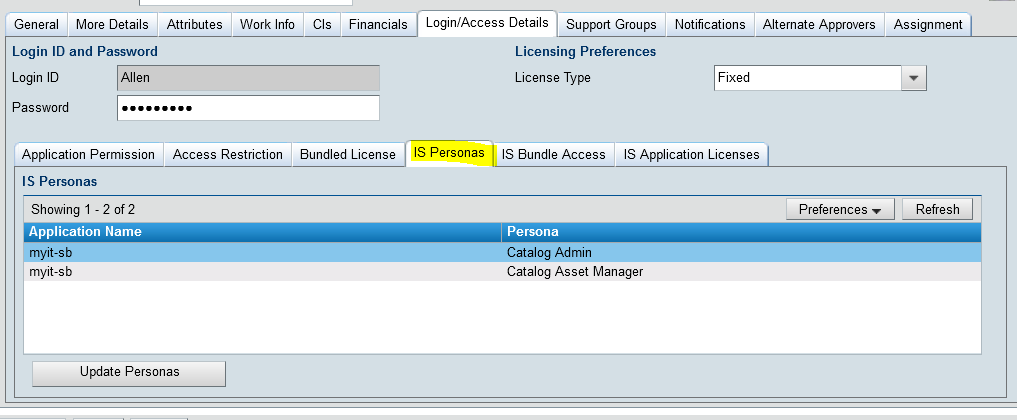
4) Click on Update Personas button
5) Select "myit-sb" for Application Name
6) Select and Add the required IS Persona role for the user (In this case, add "Catalog Admin" if it's missing)
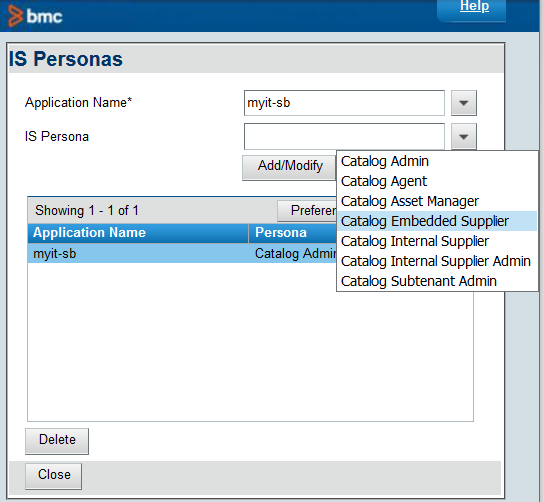
The IS Persona Role of Administrator will also be reflected in DWP Catalog User Roles page.
Now that the user has the correct license type for the Administrator role within DWP Catalog, they should be able to view processes and workflows within the catalog.
If issue is still observed give IS bundle access for myit-sb