This knowledge article may contain information that does not apply to version 21.05 or later which runs in a container environment. Please refer to Article Number 000385088 for more information about troubleshooting BMC products in containers.
Before we start troubleshooting Parent Child relationships it is important to understand Related To, Original Of, and Duplicate Of relationship types.
Related to: The current Incident is related to another Incident request. There is no workflow that governs the link between two Incidents when they are related to each other using the “Related to” relationship type. This relationship type is typically used for informational purposes.
Original of: “Original of” is considered the parent/master Incident and “Duplicate of” Incidents the child Incidents. For example, if A is parent Incident and B is it's child, then solving the original automatically resolves the child Incident.
Duplicate of: When an Incident is marked as a “Duplicate of / Child” another Incident, its Status is set to “Pending” and its Status Reason is set to “Pending Original Incident”. When the Original Incident’s status is set to “Resolved” or directly to “Closed”, all the Incidents that are “Duplicate of” the original Incident are resolved automatically. Once you mark the incident as duplicate, you cannot update it.
Troubleshooting:
If you see that your Child incidents are not resolving when the Parent / Master is resolved verify the following
1. Enable the AR escalations logs. Ensure that Escalation HPD:INC:SetResolved is running and if it is on its own pool. To verify what pool the escalation is on conduct the following steps in Developer studio. Suggestion is to move the escalation to its own pool so it does not interfere with other escalations running at the same time.
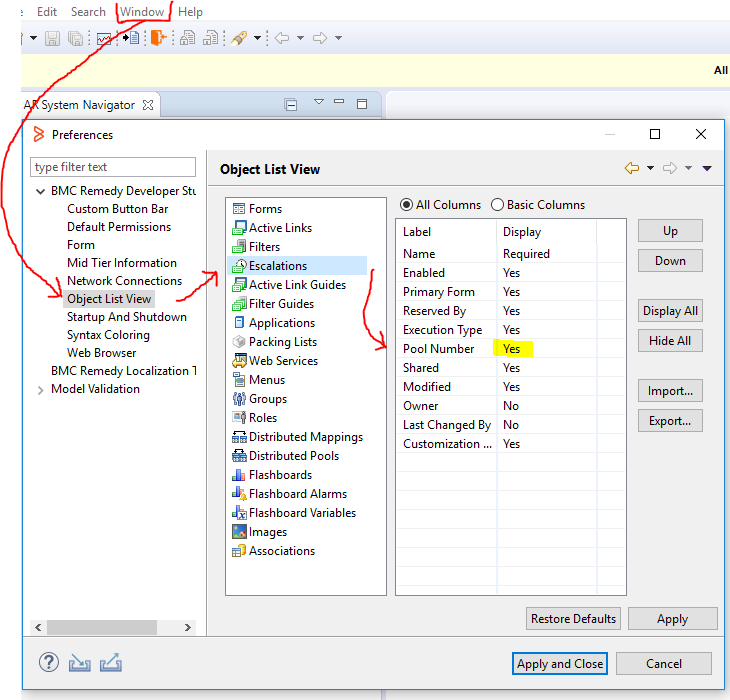
-
Log out and back into Developer studio and select Escalations. You will see the pool number column now. Click this to sort the pool. Take note at what pools are being used currently in your system. If the highest pool is 9, we will be adding Escalation HPD:INC:SetResolved to pool 10. **NOTE** do not use pool 7
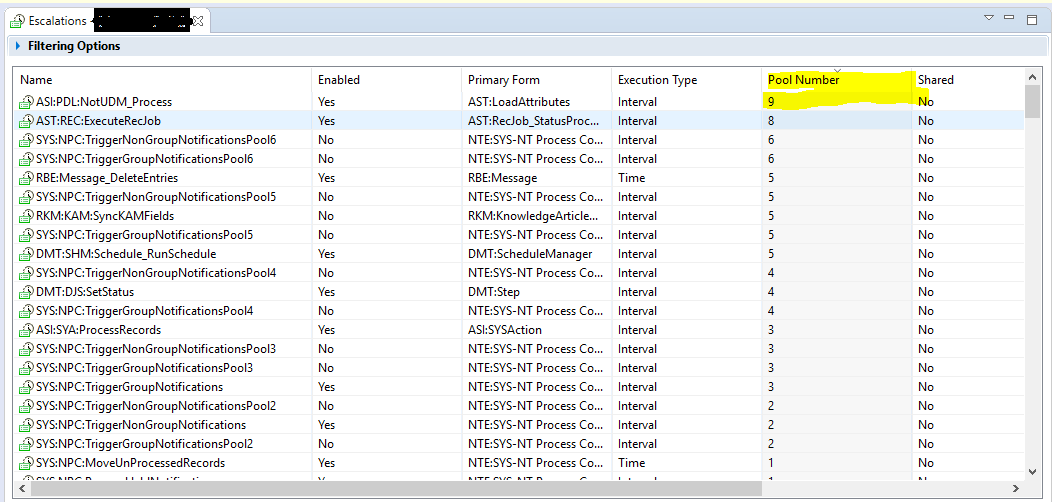
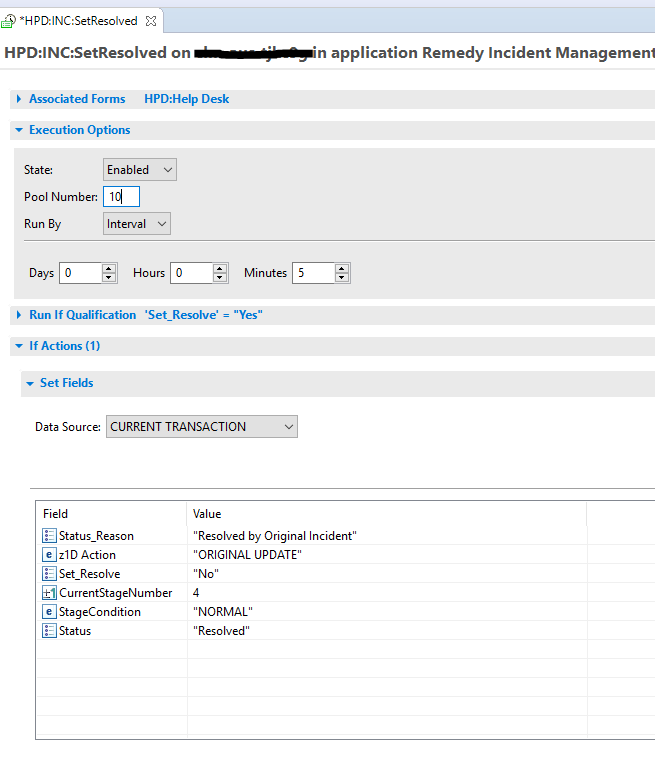
2. Ensure Escalations are enabled and turned on in AR server. The escalations logs from step 1 is a great indicator to inform you if this is enabled or not. AR System Administration console > Server Settings > Configuration tab.
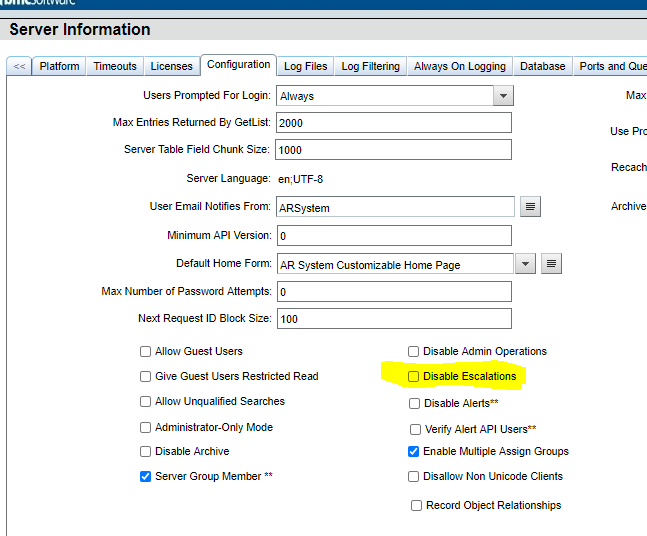
3. In previous versions of ITSM you had to make changes to the AR setting below. **Only make these changes if you see errors in the filter logs** regarding max filter. Out of the box these are set to 500000 and 10000. AR System Administration console > Server Settings > Advanced Tab
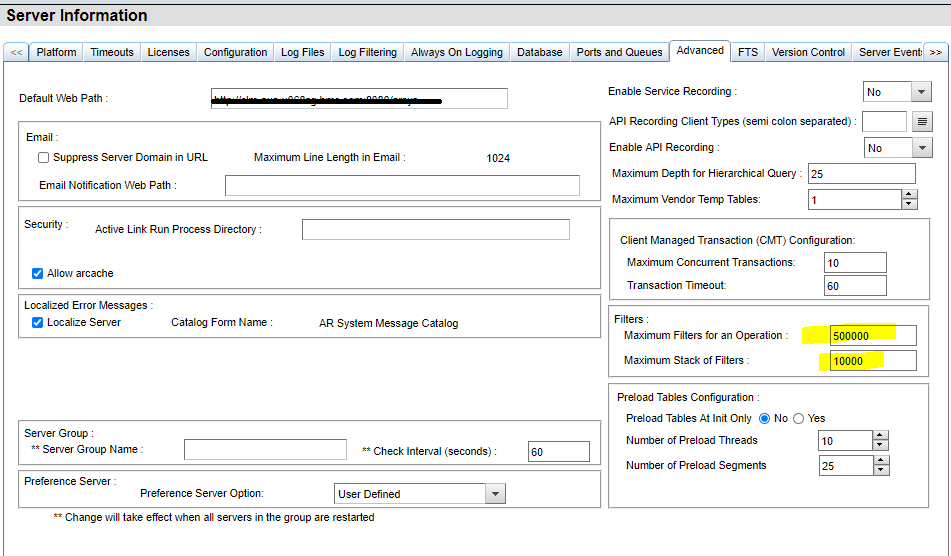
4. **NOTE** Prior to version 9.1.03 the escalation HPD:IPC:TriggerProcessControl was used to resolve Parent Child issues. You would verify this if you had records in HPD:IncidentProcessControl form or not. If you did, then the escalation was not working and you would repeat steps 1.3 for HPD:IPS:TriggerProcessControl escalation.
Logs required for troubleshooting: