Loads seem to point to the load balance and I see an error in arjavaplugin error regarding a timeout connection.
|
- Verify that you have the load balance server listed in the UDM:RAppPassword form and the windows HOST file contains
AR Server IP servergroupname
AR Server IP servergroupname.domain.net
|
No file(s) specified! Stop processing.
2015/06/06 05:49:16 - COM_LoadCompany.0 - ERROR (version 4.1.0, build 1 from 2014-07-20 22.27.24) : Error initializing step [COM_LoadCompany]
2015/06/06 05:49:16 - COM_LoadCompanyAlias.0 - ERROR (version 4.1.0, build 1 from 2014-07-20 22.27.24) : No file(s) specified! Stop processing.
2015/06/06 05:49:16 - COM_LoadCompanyAlias.0 - ERROR (version 4.1.0, build 1 from 2014-07-20 22.27.24) : Error initializing step [COM_LoadCompanyAlias] |
A)"DMTATTACHPATH" variable missing for the involved Job in the "DMT:TransformationParam" form
B)Parameter is applied to the Transformation Properties specifying a singular path/filename. |
| Solution |
A) The following Advanced Search on the "DMT:TransformationParam" form (on a working environment) would show the records related to this variable for the AI jobs:
'Variable Name' = "DMTATTACHPATH"
An export/import of missing records from working to non-working environment resolved the issue
B) In the spoon client check Transformation Properties --> Parameters if anything related to DMTATTACHPATH and remove it.
|
|
|---|
|
2019/01/09 10:15:15 - CI-APP-AROutput.0 - Impact String : couldn't convert String to Integer
2019/01/09 10:15:15 - CI-APP-AROutput.0 - Unparseable number: " 2000.0" |
- This means there is an issue with a column on the spreadsheet. Verify this on the text fields that you have a small green Triangle. If you do not, click in this field and it will set the integer. This is an issue with Microsoft Excel. Data issue.
|
| Load step is skipped. |
- Load step is missing a valid Atrium Integrator name, check the step or as the DMT Admin, check for a valid entry in the Atrium Integrator Jobs from the Job Console. NO data was loaded for this step, and related validate and promote steps . Make sure Atrium Integrator is configured
|
Data management process flow is
currently being initialized or rebuilt, this will finish shortly, please run the job in a few minutes” | • •Wait a few minutes, on very slow systems the underlying records that UDM relies on for ordering operation are still being built.
• If after a period of time this still happens, and administrator may go to the for DMT:SYS:StagingFormDependency and trigger the rebuild of the Data Management process flow records using the below steps:
1. Disable all logs (ensure no logs are on).
2. Open ‘DMT:SYS:SequencingEngine’ form in search mode.
3. Search for records with ‘Parent_Job_GUID’ = “DO NOT REMOVE” on that form and delete all matching records from the form.
4. Open form ‘DMT:SYS:StagingFormDependency’ in search mode (blank search screen) and then click the button Rebuild Sequence Table.
5. Wait for a few minutes (it may take some time so wait until hourglass disappears from the screen) and then query form ‘DMT:SYS:SequencingEngine’ and see if you have records with values with ‘GO’ prefix in data in field Stream (304302140).
|
Load Step stays In Progress forever,
even though all data may be in the staging form, seemingly done |
- Have an Administrator check that the Escalation Server is turned on (check the Server Information form) The Administrator can query the UDM:ExecutionStatus form (Execution Instance name is the Instance ID of the Load Step)
- •If no record, the AI engine never got called (custom AI Job/Transformation)
- Make sure the Disable-Escalations-Global is not set to T in centralized configuration for com.bmc.arsys.server.shared > *
|
| java.lang.OutOfMemoryError: Java heap space |
- This may come if there are multiple concurrent jobs running on carte server. By default we support 1G of heap space but if required user can increase it to adopt more concurrent no of jobs.
|
UDM:Execution when I perform any search, I get: Error in plugin" Get List Entry With Fields not supported on form UDM:Execution (ARERR 8753) after Load Balance name change.
Error in plugin : Invalid Execution Instance. Execution Instance AGHAA5V0GG40RAN7D2XYEGI6DXP3N5 does not exist or user Remedy Application Service is not allowed to access it. (ARERR 8753)
An application command failed. (ARERR 4554)
Application-Delete-Entry "DMT:Action" |
- Verify that the server name is correct in the ar.cfg.
- Verify that the UDM load path can still be reached.
- Add the Load balance names to the windows HOST file.
AR Server IP servergroupname
AR Server IP servergroupname.domain.net
|
We failed to initialize at least one step. Execution can not begin!
No file(s) specified! Stop processing.
Error initializing step [CTM_LoadPeopleModification
ERROR (version 6.0.1.0-386, build 1 from 2017-05-10 13.39.58 by buildadm) : Source folder/file [/opt/bmc/ARSystem/db/UDM/DJBnumber] can not be found! |
- Verify that the UDM Load Path can be reached and that the shared path is a shared path with Read and Write
|
| <ERROR> <ARDBCPluginRepository > < ARDBCPluginRepository.java:184 > /* Wed Sep 26 2018 04:09:56.972 */ createEntry() FAILs in plugin: ARSYS.ARDBC.PENTAHO |
- Verify that the carte server is running by entering the following URL http://<carte host>:20000, It should display a user name password windows security dialog. Enter your any AR server user name and password and displays the current states of any jobs running on that carte server. If the carte is down on hitting the url browser will say could not connect.
|
ARPentahoPlugin > < ?:? > /* Fri Sep 14 2018 06:29:17.743 */ Error while creating an entry on form UDM:ScheduleProcessor
com.bmc.arsys.pdi.ardbc.data.InsufficientPermissionException: Either job PowerBI Job | |
Exception in thread "main" java.lang.IllegalArgumentException: Malformed
\uxxxx encoding. |
- carte process does not recognize "\u" and so if there is any entry in ar.conf that contains "\u". The error will be thrown. For example: BMC Software\ARSystem\ARServer\Db\userupload.log. Correct the path and restart AR server
|
| 92: "Timeout during database update -- the operation has been accepted by the server and will usually complete successfully", "servername:32825 ONC/RPC call timed out"; |
- Verify that the CAI Plugin-Registry has the correct settings as seen above. Increase the AR timeout settings
|
I have verified in the forms mentioned in the server reference clean up, and old servers are still mentioned. I have ran the following query and have identified the old server still listed
select * from servgrp_applic
select * from servgrp_board
select * from servgrp_config
select * from servgrp_ftslic
select * from servgrp_op_mstr
select * from servgrp_resources
select * from servgrp_userlic
select * from AR_System_Server_Group_Operati
select * from AR_System_Service_Failover_Ran
select * from AR_System_Service_Failover_Whi | |
Error Code: 12103
Error Message: An error was encountered during CI data load
CMDB Error Message: java.lang.NullPointerException | |
| Couldn't open file file:////servername/D$/Workspace/UDM/DJB000000003317/cicmdbfile.txt | See KB article 000097446.If this is a server group verify if the servers can communicate with each other and can read write to the UDM path set in the configuration. |
Error Code: 12116
Error Message: You do not have access to modify the Company information supplied. You must either have the Company added to your Access Restrictions, or have Unrestricted Access set to Yes in your People profile. | kettle.properties files including the variable AR_USER. These variables are used and referenced from the time Pentaho/UDM plugin is started and will supercede any which may be defined on a job itself.
Comment the AR_USER parameter in kettle.properties file, restart the AI and then test the issue.
Another solution is add "Remedy Application Service" in "CTM:People Permission Groups" by performing following instructions.
Open "CTM:People Permission Groups" in New mode.
Remedy Login ID* = Remedy Application Service
Person ID* = PPL000000001
Permission Group* = Unrestricted Access
Permission Group ID* = 1000000000
Permission Group Type = System Only
Status = Enabled
|
| ERROR (417): The group name is not a defined group | |
ARSYS.ARDBC.PENTAHO : RPC: Miscellaneous tli error - System error (Connection refused)
Wed May 01 00:19:45 2019 390620 : Cannot establish a network connection to the AR System Plug-In server : Server Name (9999) ARSYS.ARDBC.PENTAHO : RPC: Miscellaneous tli error - System error (Connection refused) (ARERR 8760)
| See KB 000099262 |
|
| See KB 000166371
|
Could not create file "file:///usr/jdk/instances/jdk1.8.0/jre/bin/server/cicmdbfile.txt".
CI-CS-AttributeErrorLogging-GetFieldInfo.0 - ERROR org.pentaho.di.trans.steps.textfileoutput.TextFileOutput.init | Verify in spoon/pentaho that the steps related have a filename path called S{JOBDIR}cicmdbfile
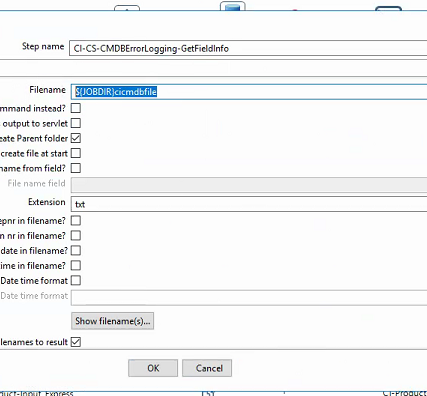 |
|
ARERR 8753 Error in plugin. Either job JOB NAME(Object Id null, Directory Id 000000000000000) does not exist
| Verify that the transformation is available in pentaho. The transformation name may not be the same and you will need to change this in the LOAD step to the correct LDAP job. |
ERROR (9007): The specified data key encryption algorithm is not supported by the encryption library
| See KB 000121424
The line in armonitor.cfg that relates to the Carte server contained references to an old JRE folder. Verify the path to JRE is correct. If you upgraded JRE, check that the path is also correct.
For example:
"C:\Program Files\Java\jre1.8.0_77\bin\java.exe" -Xmx1024m "-Djava.ext.dirs=C:\Program Files\Java\jre1.8.0_66\lib\ext;C:\Program Files\Java\jre1.8.0_66\lib;…….
Where 'jre1.8.0_77' was the current (correct) folder and Java was no longer available in the 'jre1.8.0_66' folder.
Corrected the line in armonitor.cfg to point to the correct Java folder and restarted AR Server:
"C:\Program Files\Java\jre1.8.0_77\bin\java.exe" -Xmx1024m "-Djava.ext.dirs=C:\Program Files\Java\jre1.8.0_77\lib\ext;C:\Program Files\Java\jre1.8.0_77\lib;…….
|
Exception occured in filterAPICall with input: [PPGAA5V0GTHCTAQEZ8D4QEBMKS8UTK, SRMS, LoadBalanceServerName, EVT000000365203, null, DLD_OUT_CREATE, 2, DMT:SYS:SequencingEngine, null, 0, 0, KAL2, 0, 600]
ERROR (90): Cannot establish a network connection to the AR System server; Connection timed out: connect LoadBalanceServerNameDomain:port | There was a firewall / network issue with load balance where the primary server was not listed in the load balancer netscalar |
AR System Server running the carte server contains an underscore in the hostname, the load step will fail when trying to run a UDM job from the Data Management -> Job console
The following error is reported from both the job console and the arjavaplugin.log
ARERR 8753 Error in plugin. Carte Server <hostname.domain> : not reachable Connection refused (Connection refused)
ARERR 8753 Error in plugin. Invalid Execution Instance. Execution Instance AGGADG1AAP0ICAQIK8UIQHM8X8YRVF does not exist or user Demo is not allowed to access it.
| See KB 000193262 for instructions on how to correct this. |
CI-CS-CMDBOutput.0 - ERROR (version 6.0.1.0-386, build 1 from 2018-05-15 17.10.07 by buildadm) : For input string: ""
CI-CS-CMDBOutput.0 - ERROR (version 6.0.1.0-386, build 1 from 2018-05-15 17.10.07 by buildadm) : An error occurred during initialization, processing will be stopped:
This is for a custom modification to the out of the box job | Open up the transformation in Pentaho. Since it is complaining about the CI-CS-CMDBOutput step.
In this use case it seems like the TCP and RCP had port values in it causing it to not be able to run correct. Setting the values to 0 allowed the data to connect and run |
| No valid entries or contents found, this is not a valid OOXML (Office Open XML) file. | Ensure you are using the correct spreadsheet from the spreadsheet management console. This error can be generated when you are using a CSV file instead of the current spreadsheet version. |
| Step [Inventory Bulk Items Relation Output.0] failed to initialize! | Customer missing BMC_AM namespace from OBJSTR:Class form. Use the CMDB driver utility to import the xml ITSM_CDM_Extensions.xml |
| CSV file input - Manual Run.0 - java.io.FileNotFoundException: file:\servername\D$\BMCData\DMT\DJB000000009006\name of actualfile.csv (The filename, directory name, or volume label syntax is incorrect) | converted the first step from CSV to XLSX in spoon / pentaho for the transformation if other jobs work fine. |
UDM job fails with
An error occurred during the Load Step caused by the Carte Server being unreachable
arjavaplugin.log shows
Did not find Remedy Application Service password for Server <hostname_here> in UDM:RAppPassword Form will use local server password instead
Invalid Execution Instance
| Hostname defined in UDM:Config missing from UDM:RAppPassword form. In this case, the LB name was missing.
message about Carte Server being unavailable was a red herring. |