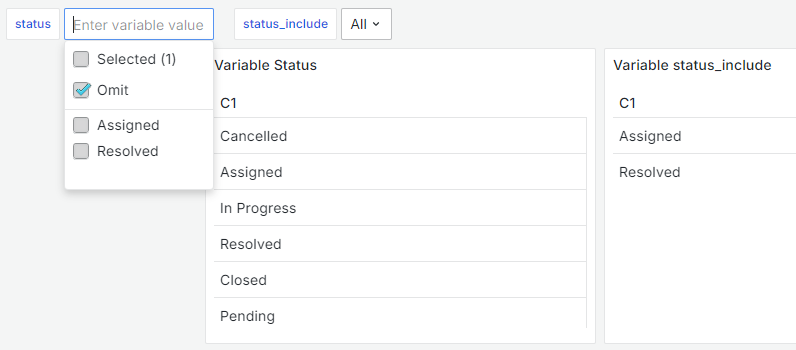Summary:
This feature allows selecting the 'ALL' value for a variable, resulting in the retrieval of all values (as good as discarding the condition from the filter clause), including NULL, for ITSM dashboards.
Default Behavior:
| bhd-ar-all-values settings: | "Exclude variable" | "Include All Options" |
| "All" option includes all values in the panel data. | Yes | No |
| Selecting "All" the NULLs are shown in the panel. | Yes | No |
| "NULL" is available in Variable Drop Down Menu. | No | Yes |
|
Case statement can be used to filter by NULL values when using variables by replacing the NULL values with a value as "Not Assigned", "N/A", "Empty", etc.
Refer to the article: How to filter by null values when using Variables https://bmcapps.my.site.com/casemgmt/sc_KnowledgeArticle?sfdcid=kA33n000000TUGDCA4&type=FAQ
| Yes | Yes |
Selecting "All" option would only retrieve the results for values present in the dropdown. (This applies the variable filter to the panel data)
Example: If only 2 out of 5 values are available in the dropdown due to filters applied in the variable query, only rows with those two values will be displayed. To display all, the variable must be created as “Exclude”.
| No | Yes |
|
| Uses a reserved keyword in the search for all values to avoid searching for each word. We can say that it skips the execution of the variable filter query | Yes | No |
| Special cases: | | |
| "DateRange" variable can be omitted by leaving it empty. Previously it was mandatory to have a value. | N/A | N/A |
bhd-ar-all-values-v2:
The word "Omit" replaced the "All" option to avoid confusion since the variable query/filter is omitted to include all values using the reserved keyword | Yes | No |
Variable settings:
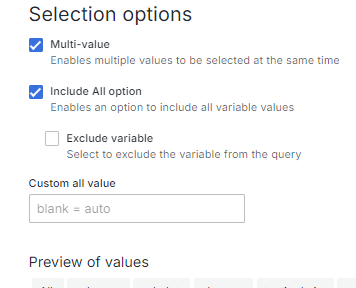
bhd-ar-all-values v2 - "Omit" and "All" options:
Note: It works on "bhd-ar-all-values" and "bhd-ar-all-values-v2"
- All: only retrieve the results for values present in the dropdown. (This applies the variable filter to the panel data)
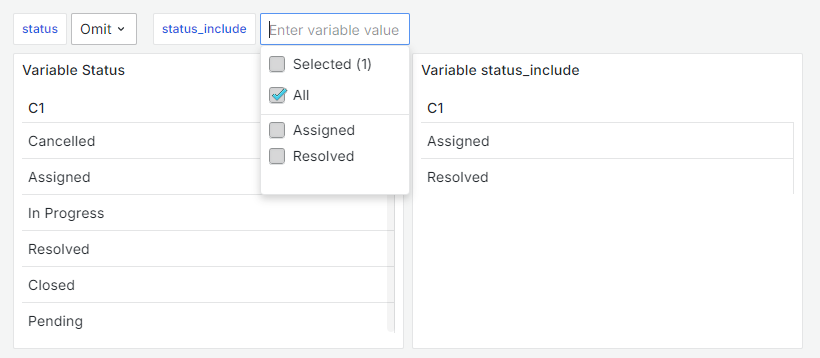
- Omit: includes all values in the panel data.